Roflow Version Update
To improve version consistency and maintenance efficiency, the Roflow web version will be upgraded directly from v10.0 to v12.0.
All features from the original v11 have been fully integrated into v12.0, so you won’t miss any previously developed items.
This upgrade will not affect your existing web settings. The interface and usage flow remain the same.
To use the latest features with the robot, please make sure it has been updated to the corresponding version (KebbiOS 12.2.1 or ServiceOS 1.4.1)
V 11.0 update
Enjoy a better user experience and greater flexibility with two brand-new modules, a new quick tone feature, and improvements to system stability and permission sharing. Give it a try!

1. Supports Roflow executables
The web version of Roflow now supports exporting executable files (.rfp) directly, allowing developers to integrate them into third-party applications for greater system flexibility and scalability.
⚠️ To access this developer feature, please contact Nuwa to request permission.

2・New variables value added
In the Trigger and Recognition module, when detecting a specific person, you can add multiple variable storage values to better capture and manage the interaction context.
Values include:
age, gender, distance, and the specific person’s last name, first name, and title.
3・A new voice option
In the project settings, we’ve added a new “Normal_Fast” speech speed shortcut to better support various usage scenarios.
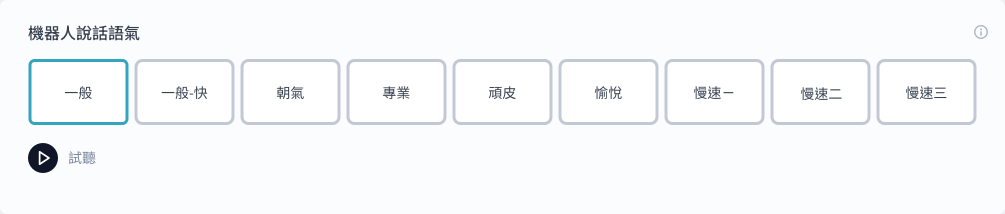
4. Remove Roflow projects remotely
You can remove unused or outdated projects from the robot via the Roflow project, making project and storage management more efficient and precise.

5. New modules
Camera
Photo data can now be stored as a variable and used with the API module to send images to external servers or applications for analysis or retrieval.
Note: This update does not yet support displaying the photo within the flow.
Note: This update does not yet support displaying the photo within the flow.
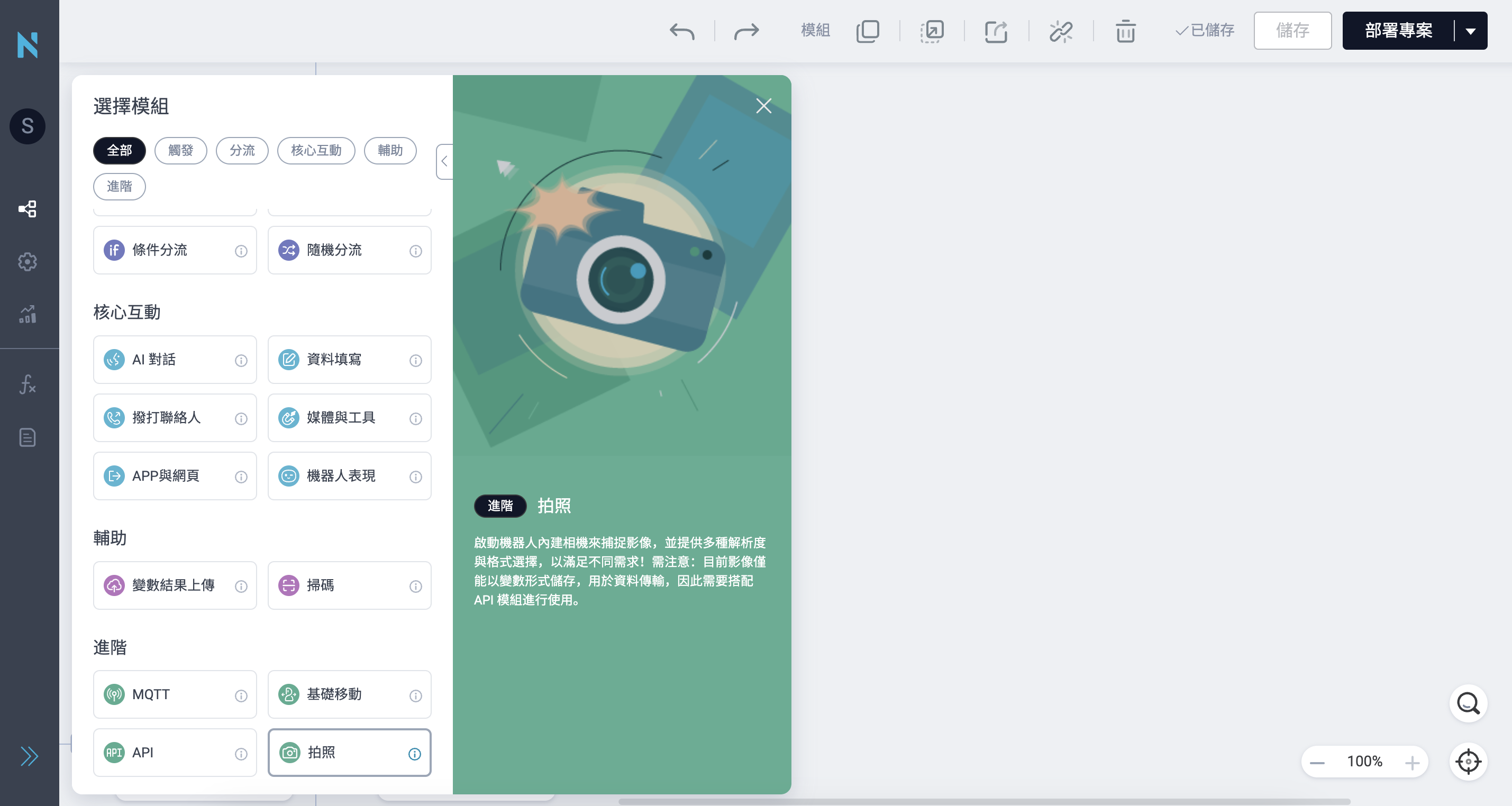
Recharge(Collibot)
Unlike the previous auto-charging feature, the new Recharging Module allows you to customize when the robot charges within a flow, giving you more precise control over its workflow.
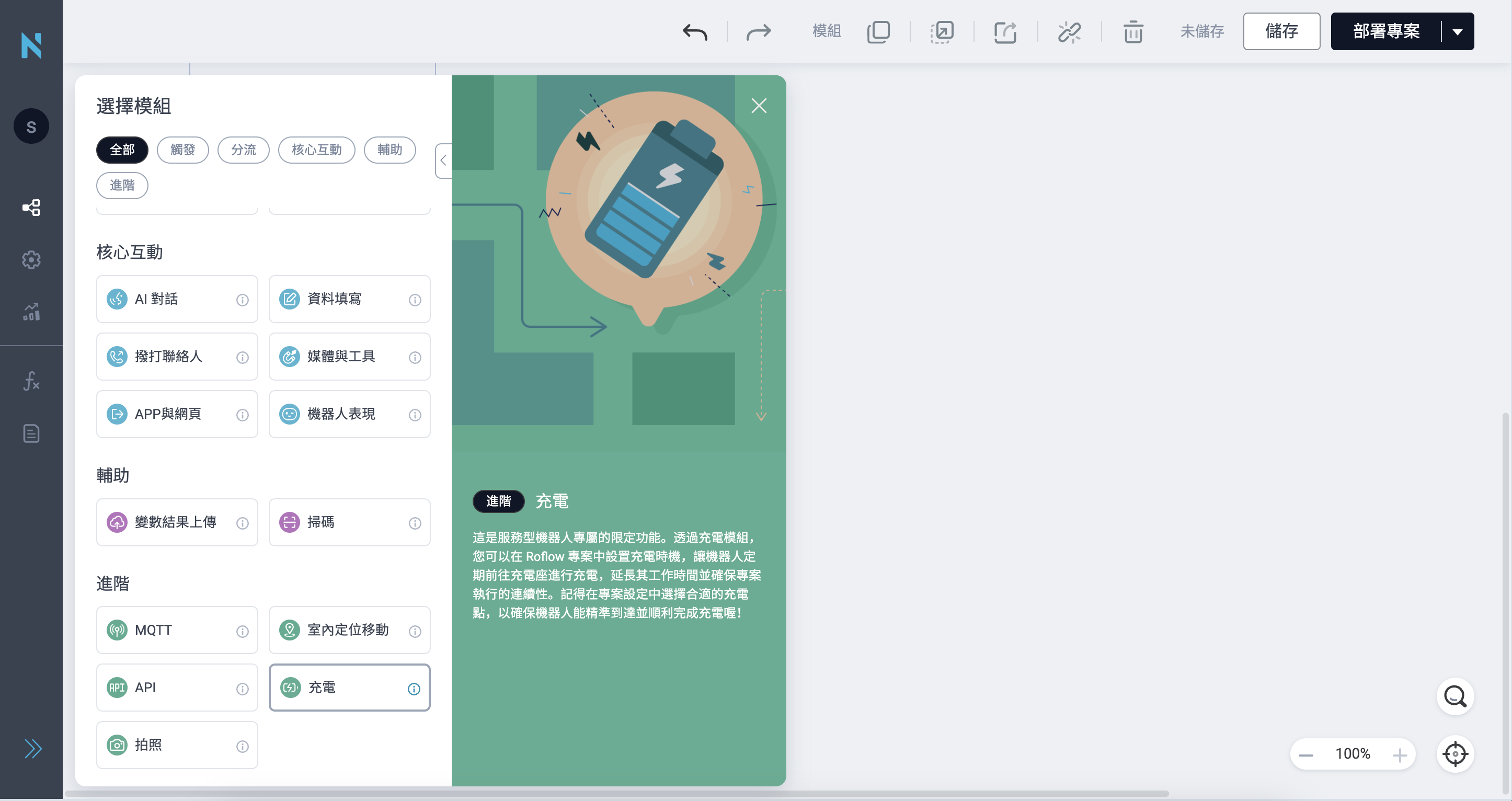
6. More Enhancement
- The branching capability of the dialogue model has been enhanced
the number of branching options has increased from 20 to 50, supporting more complex flows. A new help text has also been added to assist with quick setup. - The “Thinking Response” voice field has been enhanced in the AI Dialogue module.
You can now set multiple voice responses to be played while the AI is processing, helping to fill silent gaps and improve the overall interaction experience. - Idle Project Auto-Delete Notification
Based on your settings in the RMS, the robot now displays messages and notifications to inform users of project idle time and upcoming deletions, helping ensure no data is lost. - Menu module now supports multi-language interaction
Offers voice selection functionality with support for multi-language listening and command recognition, ensuring a seamless experience for users around the world.
💡 While a language can be specified for the project, it still needs to match the robot’s system language to work properly. - Nuwa contact enhancement
The display field names have been updated to show relevant information entered during the flow when making a call. Variable support has also been added to make it easier and more flexible to insert names or titles. - Dashboard RWD
The card view layout has been adjusted to improve the presentation of key information, offering a clearer and more intuitive reading experience. - Customize QuizDash Launch method
In the Media & Tools module, you can customize how the QuizDash game launches — including play mode, auto start/stop settings, and more — to create a seamless and unobtrusive gaming experience.
Other updates related to Roflow
- Auto-Deletion for Idle Projects
If you’ve enabled the “Auto-delete projects after 30 days” setting in the RMS you’ll receive a system notification before any idle projects are removed.
Roflow V12.0
1・Improved Sharing Permissions
To address potential permission issues during project sharing, we’ve improved the overall sharing mechanism and introduced a “Copy for sharing” feature, making it easier for team members to collaborate on projects.
i. Default Asset Permission Adjustment
- Starting from V12.0, all assets uploaded to the team library or modules will have a default permission setting of”Shared: view only”
- If an asset contains confidential or sensitive information, please go to the library after uploading and manually adjust its sharing settings.
ii. New “Shared Editing” Copy Type
- To simplify team collaboration, we’ve introduced a new feature: Shared Editing Copy.
- When creating a copy, you can choose whether to share the associated assets. If you’re the original owner, you can also enable their sharing permissions with a single click — making the process faster and more convenient.
iii. Scope of Project and Asset Sharing
- When you enable sharing, the system will, by default, share the content with all groups you belong to.
- To set permissions for individual groups, please adjust the settings separately.
- Team owners, please pay special attention to permission management.
iv. Personnel Data Upload Consent Statement
- To protect user rights and clarify mutual agreement on the use of facial data, the system will display a Photo Upload Consent Statement the first time a personnel photo is uploaded.
- Please review the statement carefully and confirm your agreement before proceeding.
2・NEW ✨ Roflow Extensions
Roflow now supports extensions, allowing you to add advanced features based on your needs and build personalized service flows with greater flexibility.
These extensions work like plug-ins and can be freely enabled and combined based on different scenarios.
✨ Form Editor: A Bridge for Data Collection and Interaction ✨
The first extension we’re introducing is the Form Editor, which helps you design custom forms within your flow and apply them flexibly across various visitor interaction scenarios:
- Design your own form content, allowing visitors to fill it out and complete the check-in process.
- After a form is submitted, you can set conditions to automatically notify designated staff members or have the robot place a call directly.
- Suitable for a variety of needs, including visitor management, surveys, and event registrations.