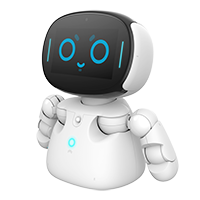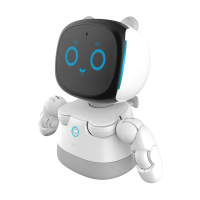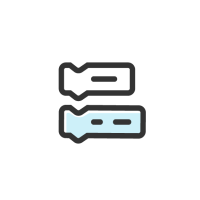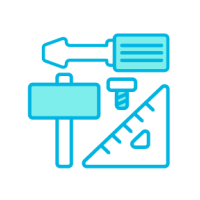Test- 今天,我想查點……🧐
按下搜尋來獲得解答吧!
Kebbi Air 機器人
Kebbi Air 系列機器人產品介紹、使用說明
Robot Creator
Kebbi Air S – Robot Creator 組裝說明
凱比同學
凱比同學 機器人產品介紹、使用說明
Nuwa Ocular
機器人專屬測溫儀配件使用說明
CodeLab 程式實驗室
程式方塊簡介、物聯網控制以及產品操作說明
BizTools 雲端開發工具
機器人創作工具,如:內容編輯器、對話訓練室……的使用說明
常見問題
- Please maker sure your smartphone and robot are under a same Wi-Fi
- Please Click "Scan" in App, to open QR Code Camera.
- Press "Connect" at control bar of Robot, it will show a QR Code for quick connecting.
- Scan that QR Code with smartphone, and it should be connected.
- Please maker sure your smartphone and robot are under a same Wi-Fi
- Please Click "Scan" in App, to open QR Code Camera.
- Press "Connect" at control bar of Robot, it will show a QR Code for quick connecting.
- Scan that QR Code with smartphone, and it should be connected.
Tab Content
Tab Content
Tab Content