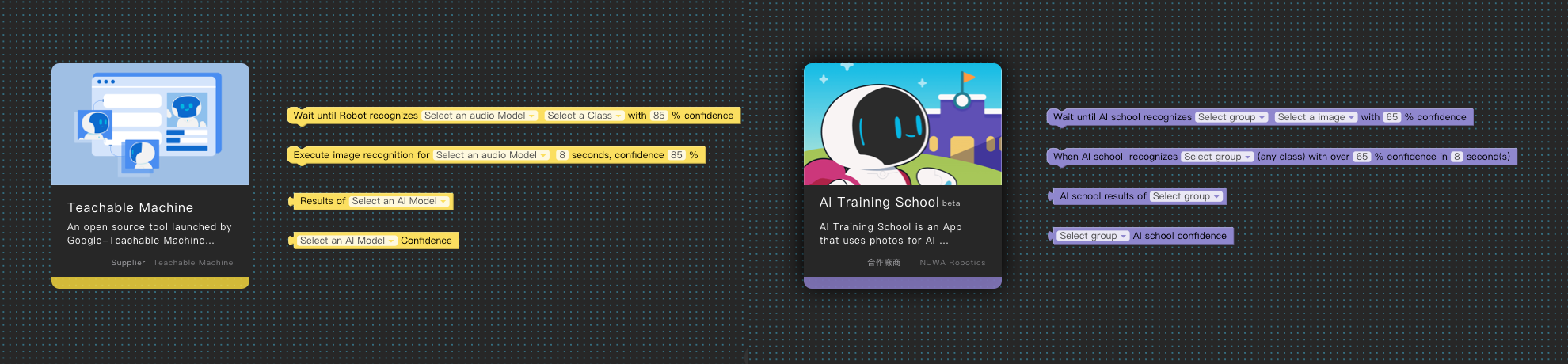CodeLab's Been Updated!
Version 2.0.82 Update - OpenAI Extension Block Beta and Menu Block.
Please update your robot firmware to make this version of CodeLab compatible with your robot.
In this update we're rolling out new features so you can do even more with your robot. We've added a new type of project file that allows switching in and out of CodeLab mode so the robot can engage more naturally with humans, as well as a new project interface and seven new blocks. We also added a little magic sauce. Come on and try it out! 😉
These features are available in CodeLab version 2.0.1. Please update your robot firmware to make this version of CodeLab compatible with your robot.
1・New Project Interface and Setup Process
A new project screen layout displays more sample code to get you started and more detailed project file information to help keep track of your work.
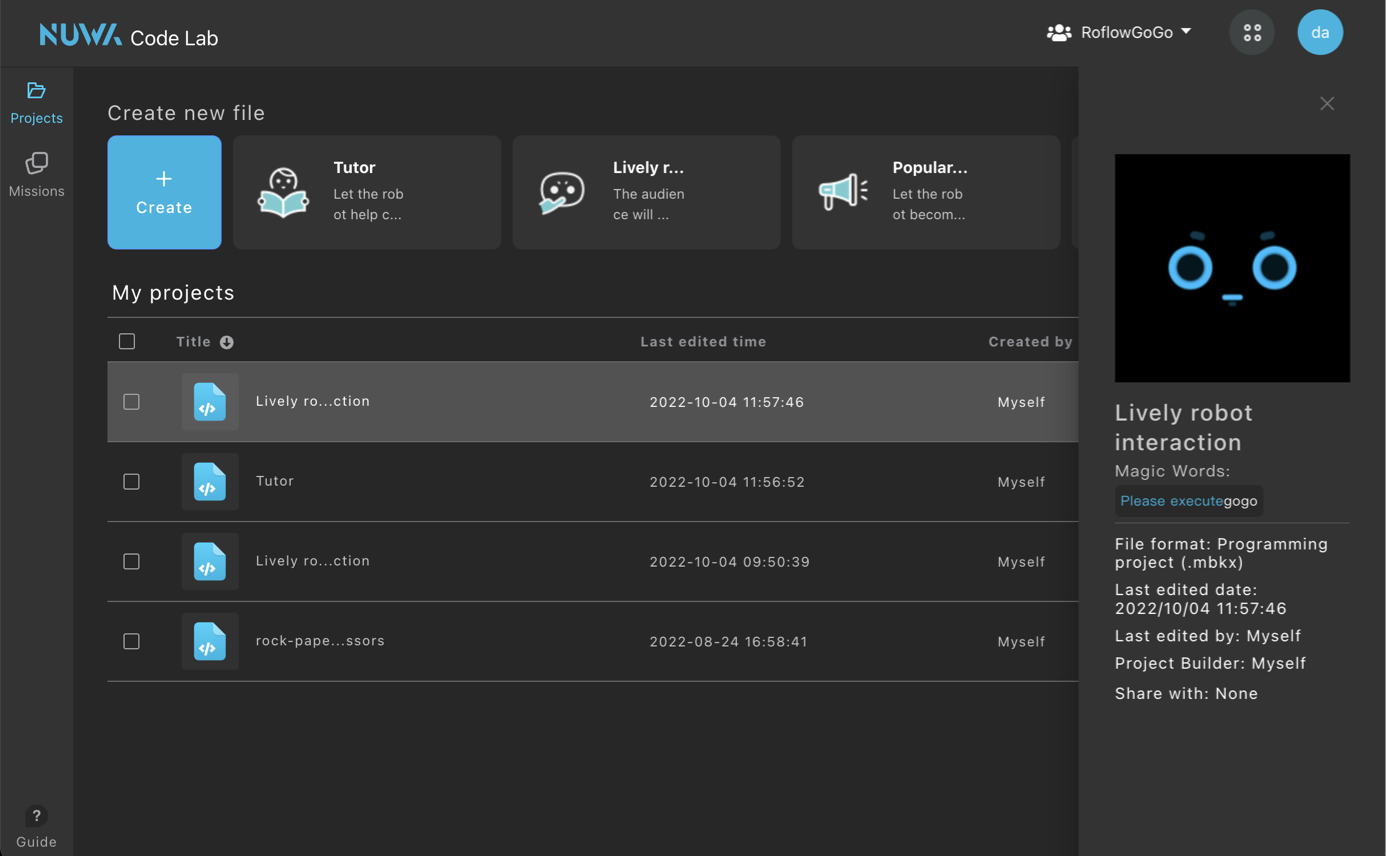
A new project set up process let's you specify magic words to launch programs by voice command, and also declare one of two file formats for more flexibilty in using your programs.
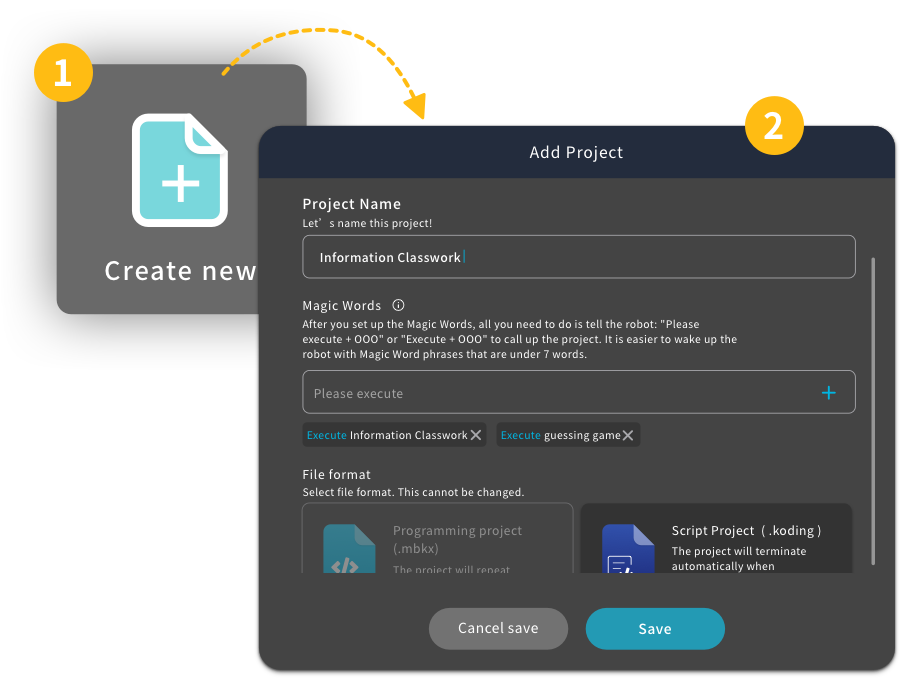
2・Run Your Program Using Magic Words!
Now you can launch your project with just a spoken phrase! Enter a magic word or words when setting up your project, deploy to the robot, and now your voice command can run your code. The voice command for CodeLab is "Please execute" + magic word(s). 📌 For example: if "clown dancing" is your magic phrase, just say to the robot: “Please execute clown dancing.”
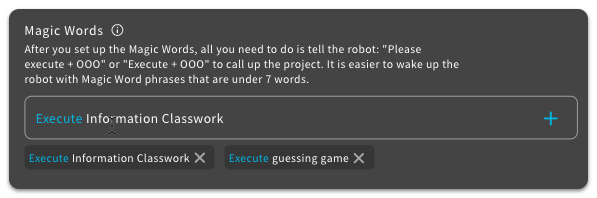
3・New File Format: Scripted Project (.koding)
For more ways to use your coding projects, we have introduced a new type of file format. You now have two choices: A. The existing .mbkx file type, most suitable for programs with complex logic B. A new .koding playback file type that runs your project and then exits CodeLab. This format works well with the new magic word feature, and provides a much more natural interaction between your projects and their human audience!
📌 For example: if the phrase ‘Dancing Clown’ is set as your magic word for a .koding file, say to the robot: “Please execute the Clown Dancing.” The robot will execute the code only once. It will then leave the Code Lab and return to Pet Mode automatically.
4・Even More Useful New Coding Blocks
Here are the latest seven coding blocks!
📌 Click the box entry below to link to NUWA Support and view the instructions in detail.
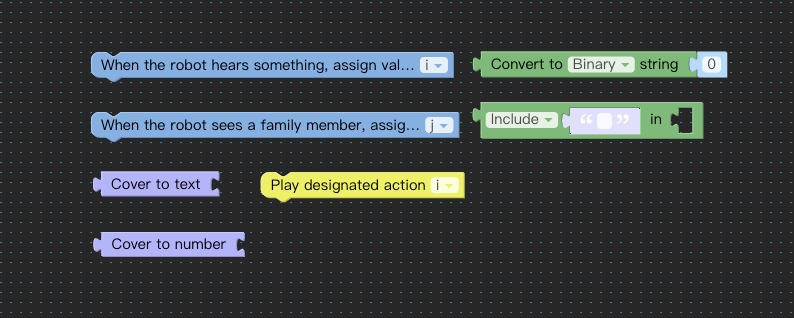
5・New Deployment Compatibility Test
CodeLab block compatibility with the version of software running on the robot is critical. Now when you select "Play on Robot" in CodeLab, the system will automatically validate your project's compatibility with the connected robot and warn of any blocks that will cause problems.
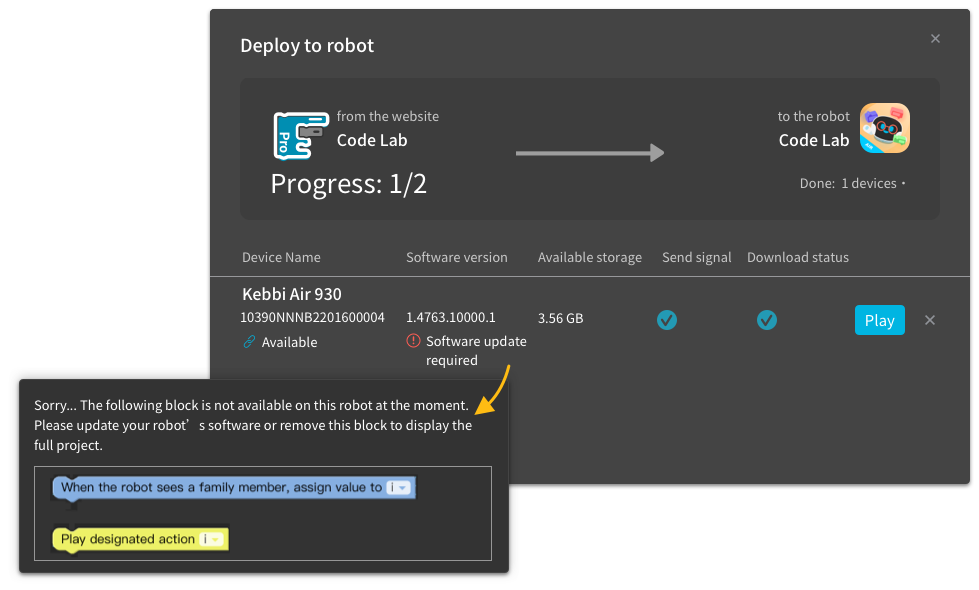
NUWA's Development Team Has a Message for You!
Making all the systems of a robot work together is a complicated and tricky process. If you haven't gotten the latest update yet, please hang on until we test everything and get it out to you. Thanks for your patience!
Thanks for reading about this version's update. Whether you hate it or love it, we want to hear from you. Please ping us using the “Feedback and Suggestions" option located in your Account menu in CodeLab. If you have questions on the new version, you can also visit the NUWA Support Center!
CodeLab V1.2.2
Two New Sets of AI Model Training Blocks Now Available!
New feature - AI Machine Learning Extension Blocks Teachable Machine, AI Training School
AI Training School is an App that uses photos for AI machine learning, training, and recognition. What can you do with a trained model? Use it with Code Lab of course! Importing the model from the AI Training School into blocks can partially automate the code writing process, making it much easier and saving you time on manual adjustment!
We also support Google’s Teachable Machine, a similar feature that gives your code design more powerful features and diversity.