How to Obtain Product Authorization
If you would like to learn more about the Trainkit, NuwaTeam accounts, NUWA GenAI, or if you need pricing information, please visit the NUWA BizTools or contact our sales team biz.service@nuwarobotics.com
What is NUWA GenAI?
NUWA GenAI is a suite of integrated AI brain services for NUWA robots, powered by Generative AI technology. Once activated, it enhances the robot’s capabilities by upgrading the NUWA Brain, enabling more diverse robot personalities, and improving Roflow menus and flow control. It also allows you to use GenAI projects in Trainkit to train custom knowledge bases for your business.
*Authorization is required to activate NUWA GenAI features.
Preparation of the Production Environment
To use this product effectively, ensure the following two devices are ready:
1. Web
- Verify that you are logged into your NUWA account and can access the Trainkit.
- If your account has not yet been upgraded to a NuwaPro Professional Account, please contact our sales team biz.service@nuwarobotics.com
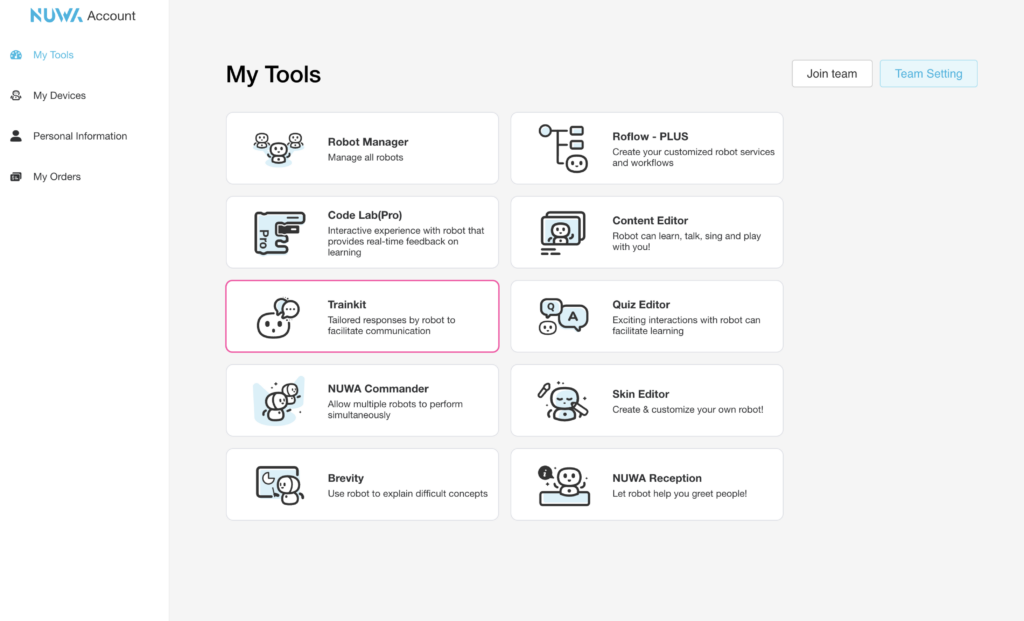
2. Robot
- No additional apps need to be installed.
- Ensure the robot is powered on, connected to the internet, and in the Pet Mode.
- It can be used in the Roflow AI Dialogue module, suitable for lively conversations and complex scenarios.

Basic Concepts for Project Creation
- Creating & Editing Projects on the Web
The Trainkit offers two solutions for building functional chatbot projects: Q&A Dialogue and GenAI Dialogue - Syncing to the Robot
After training the dialogue content, use the Sync feature to upload the project to the robot’s cloud-based brain. This enables the robot to use the new conversational abilities you’ve developed. - Interacting with the Robot
Once the robot is powered on and connected to the internet, the Trainkit will work seamlessly with NUWA robots. Ensure the robot’s screen shows its face, then wake it up (activating Auto Dialogue enhances the experience). From there, you can start testing the dialogue content you’ve created!
Two Chatbot Solutions
Q&A Dialogue Project
- Basic Features:
Provides one-on-one interactive dialogues in a table format. - Includes the ability to enhance responses with images, videos, and custom code.
- Allows NUWA robots to perform advanced reactions through SDK integration.
GenAI Dialogue Project
Advanced Features
* Requires NUWA GenAI authorization to activate
Easily build your own customer service chatbot by uploading existing enterprise documents.
Key Features:
- Smart understanding with RAG (Retrieval-Augmented Generation) for accurate responses
- Custom conversation style tailored to your brand’s tone and personality
- Live Testing Mode to instantly preview and validate chatbot responses in real time
📌 To leverage Generative AI capabilities, you’ll need to purchase and upgrade your robot team to the NUWA GenAI Plan through our sales team. Once activation is complete, you can use the GenAI Project features.


